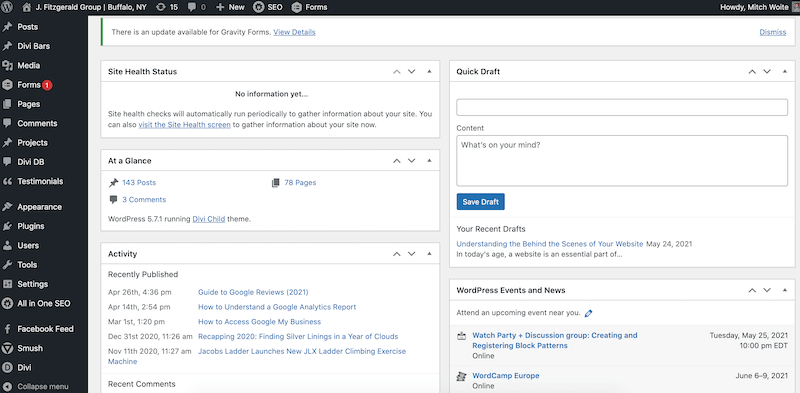In today’s age, a website is an essential part of every business. While consumers only need to be focused on the front-facing end of a website, business owners need to make sure they have a grasp on how their website is operating behind the scenes. Because of this, it is important to understand what is making your website run, and the difference between components such as domain names, web hosting, content management systems, themes, plugins, and more.
What is the difference between domain name and web hosting?
For someone not versed in website development, the difference between domain names and web hosting can be confusing. A domain name is the address of your website that allows people to find you online (i.e. jfitzgeraldgroup.com). Domain names were invented as they are easier for users to remember than the string of numbers (IP Address) given to your website behind the scenes. Domain names are purchased on domain registrars, such as GoDaddy or Name.com.
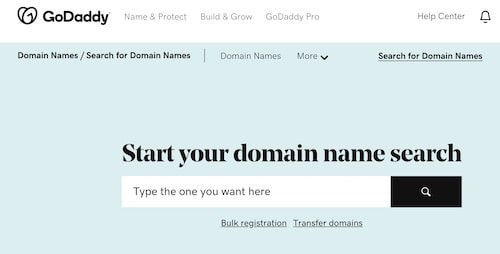
Web hosting is where the actual files of the website lives. These files are stored on servers that are accessed when a user types in your domain name. Different web hosting plans may be more expensive based on how the files are stored; sharing server space allows for cheaper hosting costs, but the shared space can cause slower loading speeds. Web hosting companies include WPEngine and Rackspace.
Oftentimes, domain registrars and web hosting companies offer both services. It may be the case that your domain name and web hosting are both housed under one GoDaddy account. However, it is also possible that your domain name is purchased on GoDaddy, but your website is hosted on DreamHost. For example, at JFG, some of our hosting clients handle their domain registration through a different company. It is important to remember that both hosting and domains must be renewed in order to keep websites running.
Where is my website hosted?
If you are unsure of where your website is being hosted, the WHOIS Tool allows you to plug in a website URL and see its hosting provider, name server information, IP Address, and owner information (if public).

What is a content management system?
A content management system (CMS) is a software tool that allows for an easier time when building a website. Rather than coding an entire website from scratch, a content management system provides the infrastructure that easily allows user to create and edit a website. While there are plenty of CMS options, popular content management systems include WordPress, Wix, Joomla, and Drupal. To enhance the features of a cms, many content management systems offer free or paid extensions in the form of themes and plugins.
Themes
Essentially, a website theme is a collection of files that change the look and feel of your website. Also referred to as a template, the theme that your CMS uses will determine many of the visual items, such as font, color, and page width. While some themes allow for endless customization, other themes may be very restrictive in what they allow you to edit. Examples of popular paid WordPress themes include Divi, Astra, and Avada.
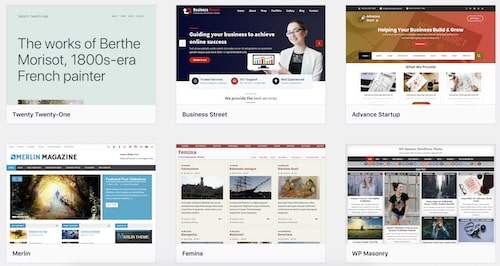
Even though there are thousands of free and paid themes available, some businesses may enlist a developer to create a custom theme specifically for their website. However, custom themes can become difficult to maintain, especially if you transition digital marketing companies. Unlike commercial themes, custom themes are not always continuously updated, and may encounter problems when content management systems upgrade their software. If you’re encountering an issue with your current theme and need to redo your website, check out our portfolio to see what we can do for you.
Plugins
Many popular content management systems, such as WordPress and Shopify, allow users to add plugins to their website. As a whole, plugins add extra functionality to a website, such as the ability to create forms, caching to speed up a website, or the ability to add redirects. Depending on the CMS, plugins are available in both free and paid versions, with paid plugins usually providing more functionality. Examples of WordPress plugins include WP Rocket, Ninja Forms, and Yoast SEO.

While plugins are usually a great way to enhance your website, they are not without their faults. Adding too many plugins to a website, for example, can lead to slower website loading speed, conflicts between the code of the plugins, and security vulnerabilities if they are not properly maintained. Because of these potential problems, it is important to have a team that is constantly updating and monitoring your website’s plugin health.
What content management system is my website using?
With all of the content management systems available, it may be hard to tell which one a website is built with. As long as a website is running on a supported CMS, plugging a URL into the What CMS tool will provide info on the CMS, programming language, database, and web server. In the case that a website is custom built, this information will not be available.
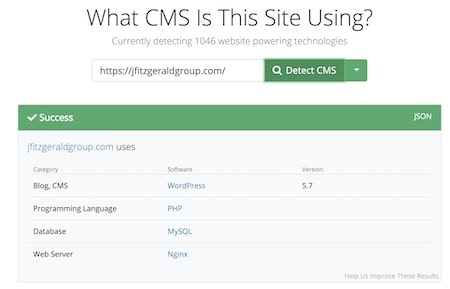
Having Trouble With Your Website? Contact J. Fitzgerald Group.
With everything to understand about what makes a website run, you may still be left feeling confused. Luckily, JFG can help. Our hosting and website maintenance plans allow you to focus on running your business while we take care of domain / hosting renewals, CMS updates, and everything theme / plugin related. If you’re interested in keeping your mind off of your website, send a message to JFG today and receive a free website health analysis.